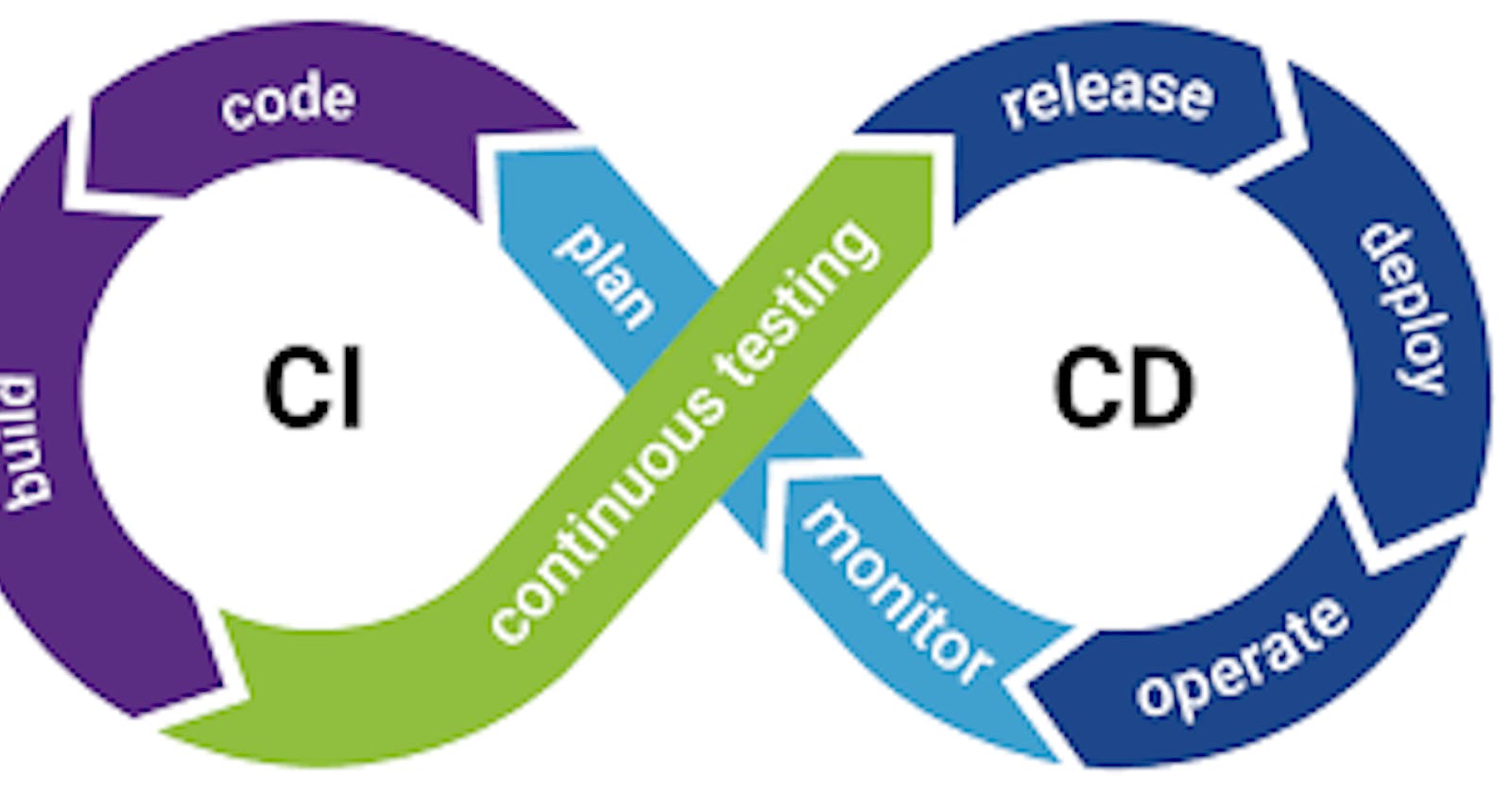Introduction:
Deploying a Node.js application using Jenkins and Docker can streamline your development process, making it more efficient and automated. In this tutorial, we'll walk you through the steps to set up a Jenkins pipeline that builds and deploys your Node.js application using Docker containers.
Prerequisites:
Before you begin, make sure you have the following tools and resources ready:
A Node.js application hosted on a version control system (e.g., GitHub).
Docker installed on the server where Jenkins is running.
A Jenkins server up and running.
A basic understanding of Jenkins and Docker concepts.
Step 1: Setting Up ec2 Ubuntu machine in AWS:
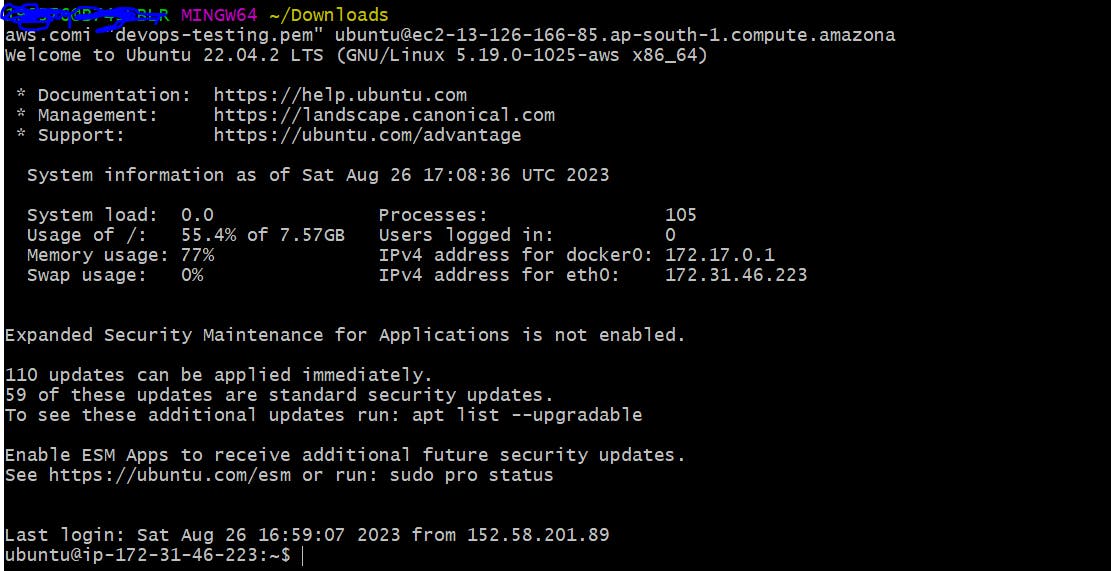
Step 2: Setting Up Jenkins:
Install and set up Jenkins if you haven't already. You can download Jenkins from the official website and follow their installation instructions.
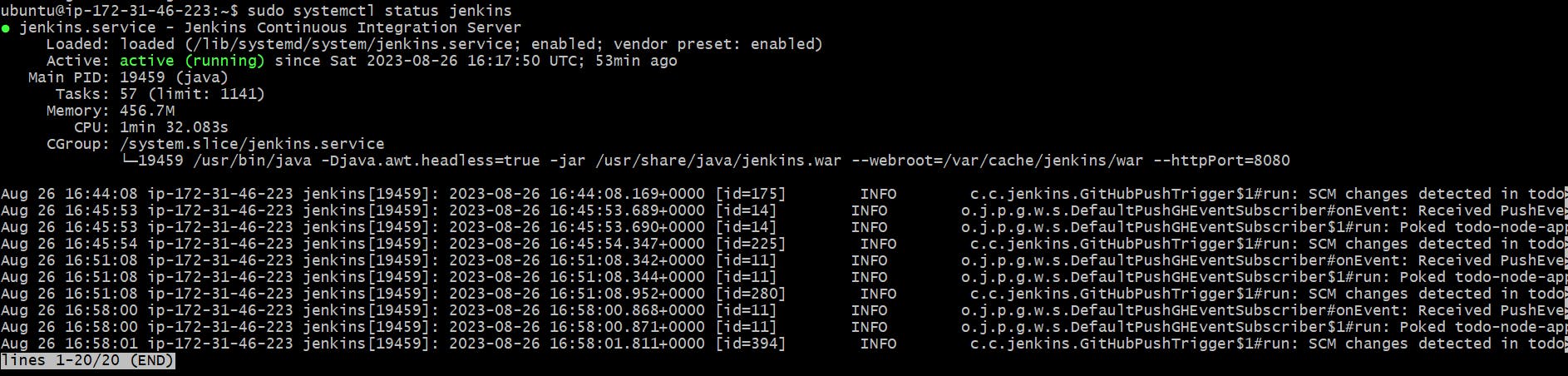
Step 3: Install Docker in Jenkins server:
ubuntu@ip-172-31-46-223:~$ sudo apt-get install docker.io
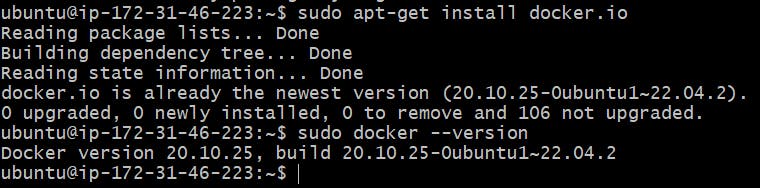
Step 4: Create a Freestyle project in Jenkins:
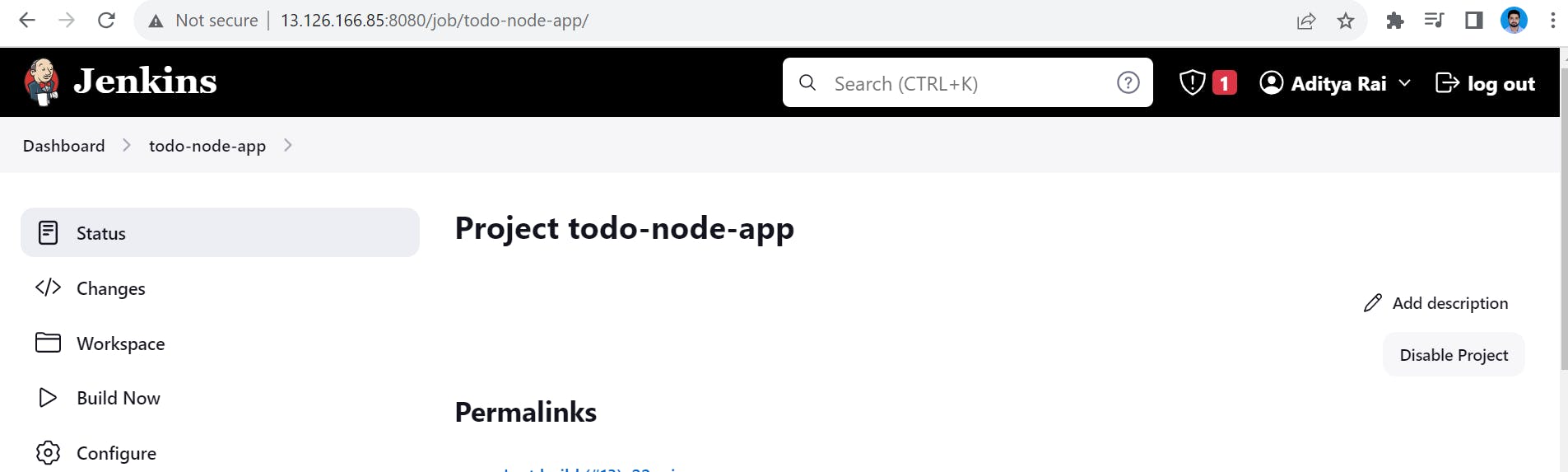
Step 5: Integratethis project with Jenkins:
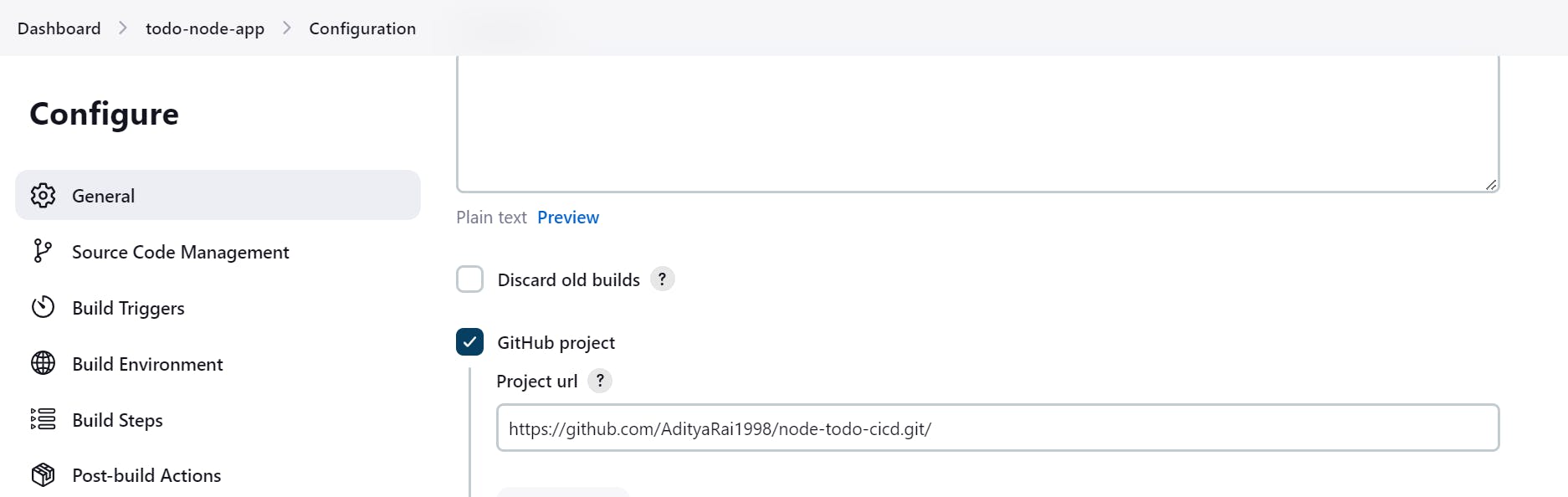
In Source Code Management select git as a source
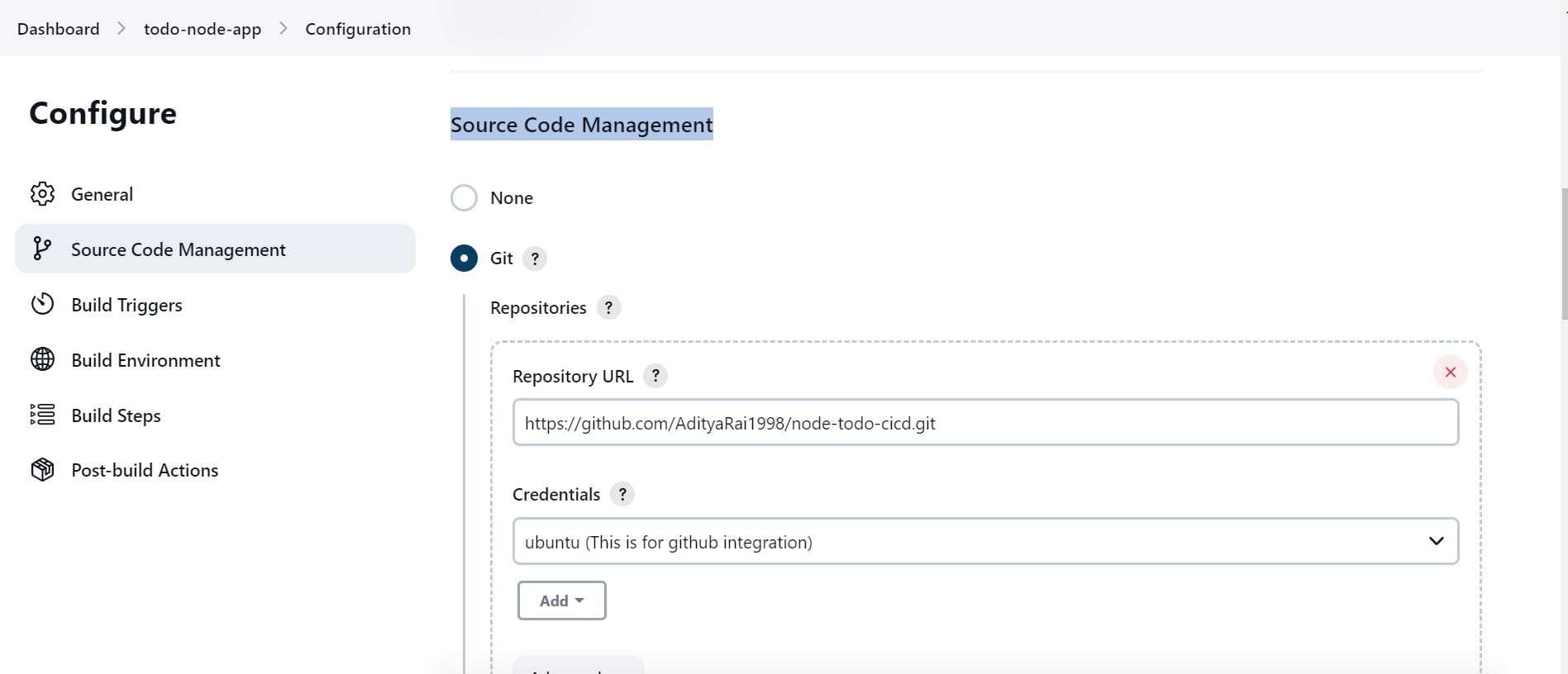
Step 6: Click Build Now:
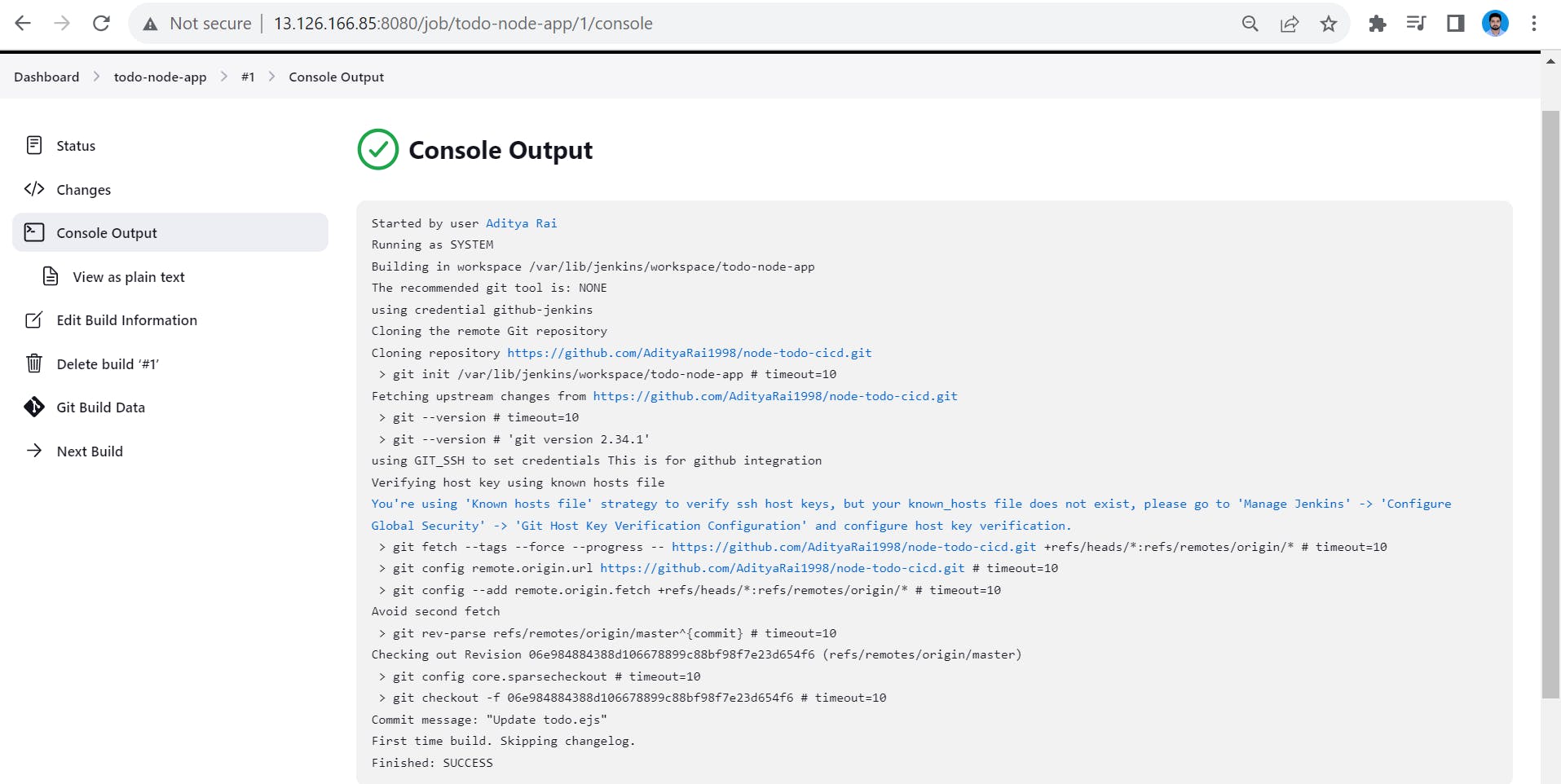
Go inside this directory
cd /var/lib/jenkins/workspace/todo-node-app
Create Docker image
sudo usermod -a -G docker $USER
sudo docker build . -t node-app/
Restart the jenkins
sudo systemctl restart jenkins
Run the Docker Image
docker run -d --name node-todo-app -p 8000:8000 todo-node-app
Got to jenkins job, in Build Steps select execute shell and save the following command
docker build . -t node-app-todo
docker run -d --name node-app-container -p 8000:8000 node-app-todo
You will get this kind of output
Started by user Aditya Rai
Running as SYSTEM
Building in workspace /var/lib/jenkins/workspace/todo-node-app
The recommended git tool is: NONE
using credential github-jenkins
> git rev-parse --resolve-git-dir /var/lib/jenkins/workspace/todo-node-app/.git # timeout=10
Fetching changes from the remote Git repository
> git config remote.origin.url https://github.com/AdityaRai1998/node-todo-cicd.git # timeout=10
Fetching upstream changes from https://github.com/AdityaRai1998/node-todo-cicd.git
> git --version # timeout=10
> git --version # 'git version 2.34.1'
using GIT_SSH to set credentials This is for github integration
Verifying host key using known hosts file
You're using 'Known hosts file' strategy to verify ssh host keys, but your known_hosts file does not exist, please go to 'Manage Jenkins' -> 'Configure Global Security' -> 'Git Host Key Verification Configuration' and configure host key verification.
> git fetch --tags --force --progress -- https://github.com/AdityaRai1998/node-todo-cicd.git +refs/heads/*:refs/remotes/origin/* # timeout=10
> git rev-parse refs/remotes/origin/master^{commit} # timeout=10
Checking out Revision 06e984884388d106678899c88bf98f7e23d654f6 (refs/remotes/origin/master)
> git config core.sparsecheckout # timeout=10
> git checkout -f 06e984884388d106678899c88bf98f7e23d654f6 # timeout=10
Commit message: "Update todo.ejs"
> git rev-list --no-walk 06e984884388d106678899c88bf98f7e23d654f6 # timeout=10
[todo-node-app] $ /bin/sh -xe /tmp/jenkins5777721147702082529.sh
+ docker build . -t node-app-todo
Sending build context to Docker daemon 25.24MB
Step 1/7 : FROM node:12.2.0-alpine
---> f391dabf9dce
Step 2/7 : WORKDIR app
---> Using cache
---> 3895d0b75978
Step 3/7 : COPY . .
---> ecdc745a6d6a
Step 4/7 : RUN npm install
---> Running in dd96cc320e9d
[91mnpm[0m[91m [0m[91mWARN[0m[91m [0m[91mread-shrinkwrap[0m[91m This version of npm is compatible with lockfileVersion@1, but package-lock.json was generated for lockfileVersion@2. I'll try to do my best with it!
[0m
> ejs@2.7.4 postinstall /app/node_modules/ejs
> node ./postinstall.js
Thank you for installing [35mEJS[0m: built with the [32mJake[0m JavaScript build tool ([32mhttps://jakejs.com/[0m)
[91mnpm[0m[91m WARN my-todolist@0.1.0 No repository field.
npm WARN my-todolist@0.1.0 No license field.
[0m[91m
[0mupdated 291 packages and audited 291 packages in 10.957s
found 11 vulnerabilities (5 moderate, 4 high, 2 critical)
run `npm audit fix` to fix them, or `npm audit` for details
Removing intermediate container dd96cc320e9d
---> 434d9ff4fc54
Step 5/7 : RUN npm run test
---> Running in 3b8745d2bee3
> my-todolist@0.1.0 test /app
> mocha --recursive --exit
Simple Calculations
This part executes once before all tests
Test1
executes before every test
✓ Is returning 5 when adding 2 + 3
executes before every test
✓ Is returning 6 when multiplying 2 * 3
Test2
executes before every test
✓ Is returning 4 when adding 2 + 3
executes before every test
✓ Is returning 8 when multiplying 2 * 4
This part executes once after all tests
4 passing (12ms)
Removing intermediate container 3b8745d2bee3
---> 653ad7f117a7
Step 6/7 : EXPOSE 8000
---> Running in ebaf50e4cbf3
Removing intermediate container ebaf50e4cbf3
---> 2154506f2d98
Step 7/7 : CMD ["node","app.js"]
---> Running in 6f44898d1e9b
Removing intermediate container 6f44898d1e9b
---> 7efe51208260
Successfully built 7efe51208260
Successfully tagged node-app-todo:latest
+ docker run -d --name node-app-container -p 8000:8000 node-app-todo
f24533022b8a868c54efcda0a8df1bbcfbc347463e5843e6583814ce660eceeb
Finished: SUCCESS
Run the http://13.126.166.85:8000/
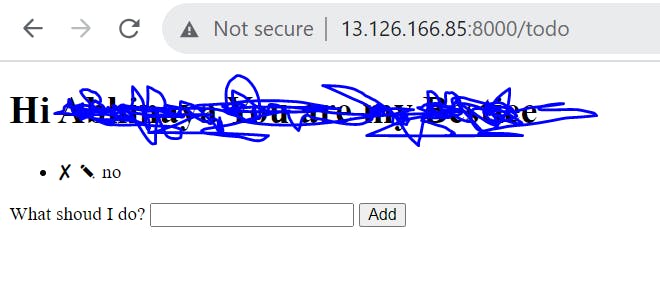
Create Webhook in Github
- Go to the project settings and select Webhooks
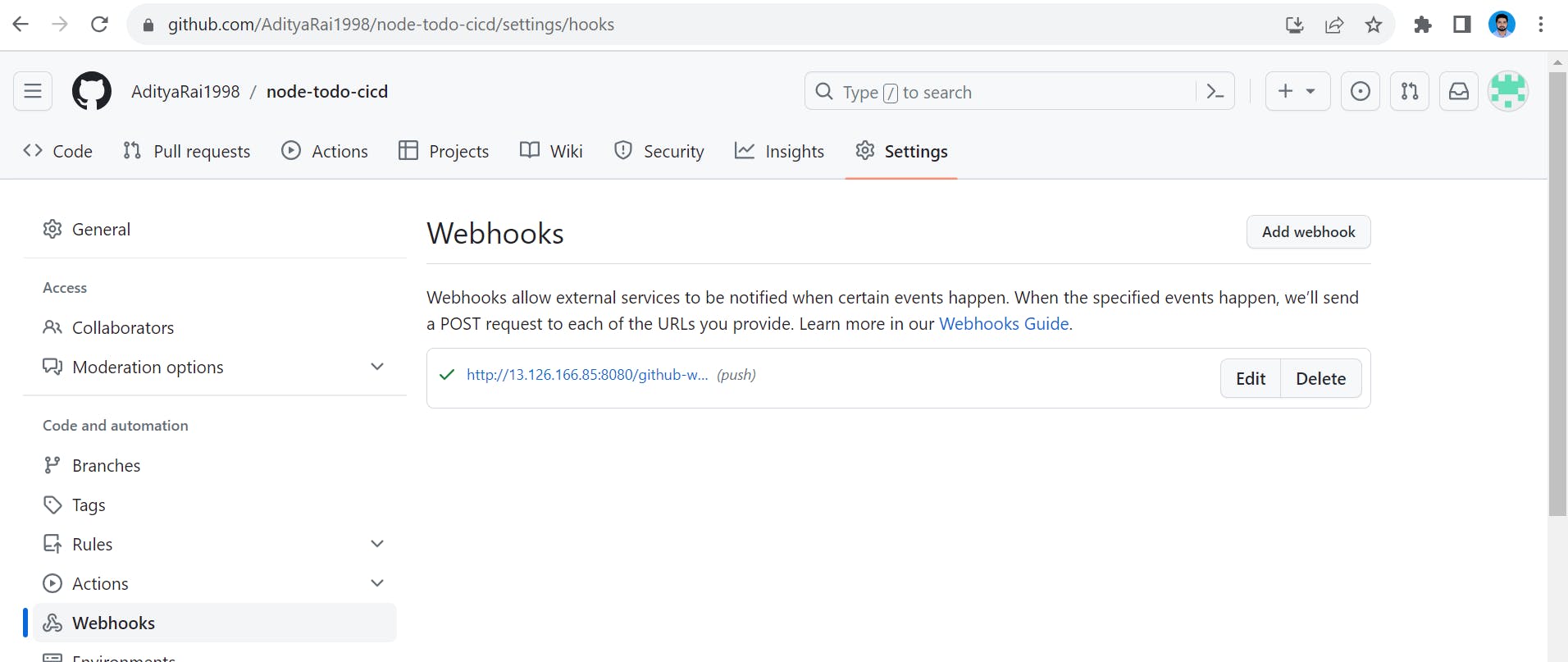
- In Payload URL section provide jenkins URL with /github-webhook/
http://13.126.166.85:8080/github-webhook/
- In Jenkins job configuration tab , select GitHub hook trigger for GITScm polling
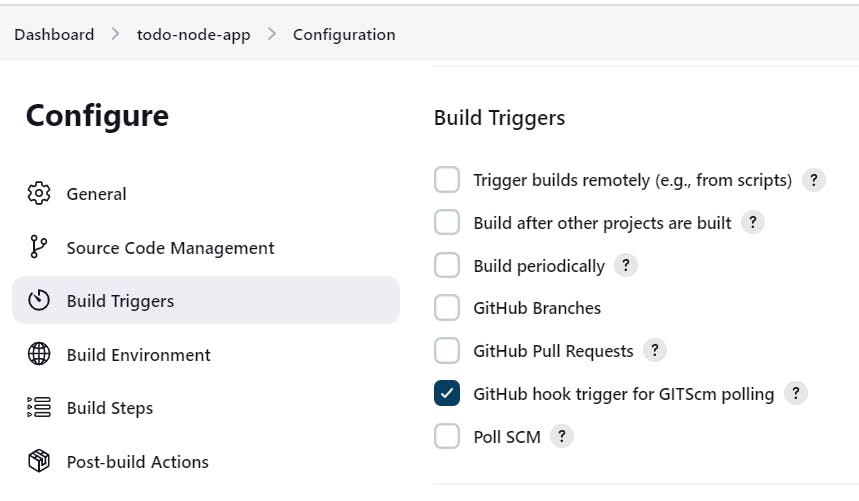
- After committing a new changes in your Repository, Job will be runs automatically